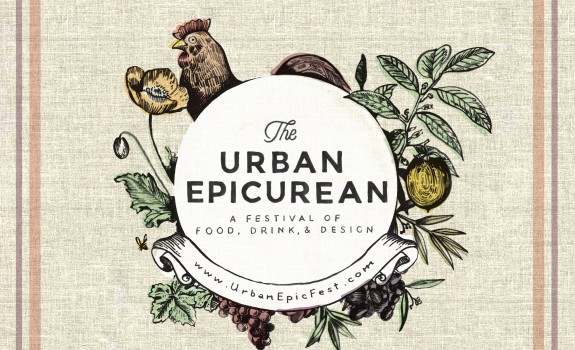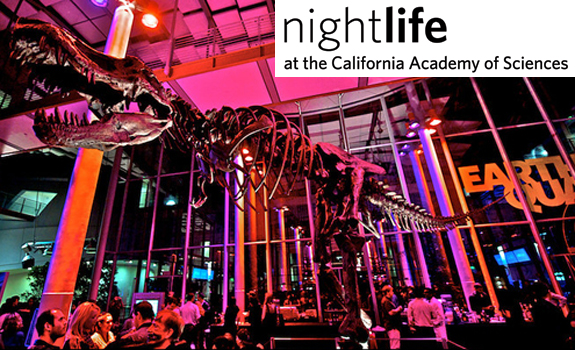Maker Faire Vendor Page
SHOW DAYS AND TIMES
Faire Days/Times: Oct 13-15 & Oct 20-22
Fridays: 11:00 a.m. – 6:00 p.m.
Saturdays: and Sundays: 10:00 a.m. – 6:00 p.m.
Market Days/Times: Oct 14-15 & Oct 21-22
Saturdays: 10:00 a.m. – 6:00 p.m.
Sundays: 10:00 a.m. – 6:00 p.m.
Load in
Mare Island
For more details & tickets check out makerfaire.com
BOOTH INFORMATION FOR 2023
– Each maker has approximately a 10×10 wide space within a large communal tent in the Maker Faire Breezeway
– If support walls are needed, vendors must bring their own free standing structures.
– Electricity and Wifi – We suggest Makers bring their own lighting if you have small objects you wish to highlight for customers. Note: we will have natural sunlight in the tent and end the show before sundown.
– Furniture Rentals are 8 ft tables and 2 chairs
– 2 Maker Faire Entry Passes
– Discounted Entry Passes for Friends & Family
– Dedicated artist listing on both SF Bazaar and Maker Faire sites.
ENTERING YOUR MAKER FAIRE PROFILE
Please do this as soon as possible. If you have any issues or questions in this process, please don’t hesitate to reach out to us at makers@make.co.
Please Login to the Maker Portal and follow the instructions below:
1 – Select ‘Manage Photos’ to upload images.
2 – Upload images of your content in the Primary Project Photo prompt. *Please note: This photo will be the primary public image used on your Maker Faire page. You must have rights to the image used.Images should be high-resolution, square images of at least 500px wide work best.
3 – Upload ‘Maker/Group Image’ *Please note: A headshot is preferred but your company logo would go here. File must be under 8MB in size and a jpg, gif, png, jpeg. Square images at least 500px wide work best.
5 – Select ‘Manage Public Info’ enter information required *.
6 – Submit your Maker Bio / Company Information – this will not be marked required, however it willbe made public on Maker Faire sites, and we would like for this to be populated to best fill out your exhibit page..
7 – Once finished, please be sure to review your Maker Page from your portal and ensure all images and information are as you wish them to be.
Once complete please email us at makers@make.co so that we can make your page live and issue your Maker Faire Entry Passes.
Thank you so much for being a part of Maker Faire Bay Area, we look forward to seeing you very soon!
Please note that you may need to use the Sign Up rather than Login prompts to access the Maker Faire Portal if we do not have a previous account for your email address.
The portal view should look like so:

MAKER CREDENTIALS AND DISCOUNTED TICKETS
Maker Entry Passes will be available through your Maker Portal.
To obtain your Maker Entry Passes and discounted tickets:
- A Maker Newsletter will announce when your entry passes are ready. This is generally sent a few days before the event.
- Log in to the Maker Faire Portal and click GET TICKETS.
- Choose your entry pass or tickets from the list and complete the checkout process. Eventbrite will email your passes and tickets.
- Distribute passes and tickets to your team. Make sure that you are distributing the actual entry pass or ticket and not just the Eventbrite order confirmation. (It must have a visible barcode.)
2 Maker Entry Passes
- For Maker(s) and assistant(s) only
- Saturday & Sunday entry pre-show/set-up and show hours (valid during your exhibition days only)
5 Discounted Single-Day Tickets @ $25 each
- One ticket type only: adult one-day ticket (can be used by any age)
- For additional assistants showing up during show hours, family, friends, or guests
- Friday 11am – 6pm, Saturday & Sunday 10 am – 6 pm
- Please note when you redeem your discounted tickets, the discount code is embedded in the link provided from the Maker Faire Portal. Click “Get Tickets” and all ticket options will appear. The discount code provided is application to single day tickets only.
All makers and maker assistants must have a Maker Entry Pass, Maker Assistant Pass, or ticket before arriving onsite.
- A Maker Entry and Maker Assistant Entry Pass can only be provided to someone who works at your exhibit for 6 hours or more.
- Entry Passes are required Thursday-Sunday.
- Discounted tickets can be used during show hours only.
- Passes and tickets can be scanned from your smart device or from the QR code on printed tickets. Each pass/ticket can only be used one time. You will receive a wristband in exchange for your Maker Entry Pass at Maker Check-In.
LOAD IN INSTRUCTIONS
Load In:
- There will be signage leading up to the event and onsite that directs you to the Maker Check-in cue. (See Map Link Here, the receiving location is best searched as “Nimitz Ave & 4th St”)
- Ensure your Temporary Load In Pass is filled out and visible on your dashboard. (If you do not have one printed with you, no worries, you can grab one at Maker Check-in)
- Have your Maker Entry Passes downloaded or printed and ready to be scanned at the Maker Check-In.
- Our Maker Relations team will direct you to your Zone and load in spot. Your Area Manager will direct you to your location.
- Drive on-site to drop off your stuff, and your team.
- After off-loading, your Area Managers will immediately direct you to the Maker parking lot, which is just a short walk from the venue. (We have capacity for Each exhibit to have two free parking spots in the designated Maker parking lots. However, there is plenty of overflow parking for Makers if arriving during pre-show hours.)
- Return to your exhibit space, finish setting up and have a great day!
SF BAZAAR VENDORS are in the MAKER MARKET located on the BREEZEWAY
The Maker Market in the Breezeway can be located on the Maker Faire Bay Area Map. Note that exact booth placements are tentative and we may adjust and add booth spaces over the next two days.
Updated Exhibit Load-In & Set-up Times:
- Saturday, October 14th & 21st – 7:30 am – 9:30 am
- Sunday, October 15th & 22 – 8:00 am – 9:30 am
**SAFETY NOTE: Vehicles and heavy equipment have the right of way during load-in. Be aware of your surroundings!**
Driving Directions:
From: Hwys 101/Lakeville/121 follow CA-37 E or from I-80 W follow CA-37 W
- Take Exit 17 Walnut Ave
- Continue on Walnut Ave – Turn Left at G St
- Turn Right at Nimitz Ave – Turn Left at 4th St
From I-80 E
- Take exit 30A toward I-780 W.
- Keep Left at the fork – Follow signs for Vallejo/Curtola Pkwy
- Next Keep Right at the fork – Take I-780 W towards Ferry/Frontage Rd
- Continue onto Curtola Pkwy which becomes Mare Island Way
- Turn left onto Mare Island Causeway
- Turn left onto Nimitz Ave – Turn Left at 4th St
Important Note* You should have received your Maker Faire Exhibit Confirmation email. If not, check your tasks on your Maker Portal, if all tasks are completed and you still have not received your confirmation email, email us at makers@make.co
Teardown & Load-out:
Teardown begins after 6pm on Sunday evening. There will be a delay between the close of the event and when vehicles can queue up to drive onsite for pack up. Please wait until your Area Manager gives the ALL CLEAR.
SF BAZAAR STAFF

Riquelle Small
Event Supervisor (2nd Weekend) 510-282-0806 (text or call)

Karrie Weaver
Vendor Support (2nd Weekend) (510) 859-8695 (text or call)

Blas Herrera
Event Supervisor (1st Weekend) 415-684-8837
Maker Faire Web Support

makers@make.co
PRE SHOW >> Staff Contact Email: info@sanfranciscobazaar.org
SPREAD THE WORD ABOUT SF BAZAAR AT MAKER FAIR
Maker Faire’s Promotion Page: http://makerfaire.com/bay-area/promote/
X: https://twitter.com/sfbazaar
FACEBOOK: https://www.facebook.com/sanfranciscobazaar
INSTAGRAM: http://instagram.com/sfbazaar/ hashtag #sfbazaar
DOWNLOAD WEB BANNERS HERE: https://sanfranciscobazaar.org/promote/
Any questions? E-mail us at info@sanfranciscobazaar.org
______________________________